- This file encryption tool can encrypt any files or folders in any version windows 7 system,I like it very much!
"I looked up how to encrypt files and it said windows 7 had a encryption software built in. I went to properties and went to the advance options and there was encrypt file for secure data or something like that. But it was unselectable."
"I thought my computer with Win7 Home Premium had file encryption. I was wrong. I have to have this function. What do you recommend I do? Is there a free program or do I have to buy a program? I need to do this fast. Thank you."
"Which version of windows 7 do you have? Encrypting files is only supported on Windows 7 Professional, Windows 7 Ultimate, or Windows 7 Enterprise.It is also only supported if you have your data drive is formatted using NTFS (FAT and FAT32 not supported)."
A lot of people in the world they are searching the file encryption software for windows 7.Today we will introduce you a file encryption windows 7 software named "GiliSoft File Lock Pro".
Step 1:
Download and install GiliSoft File Lock Pro from here.
![]()
Step 2:
Right click the file you want to encrypt, there are two ways to encrypt files: (1)
"Encrypt a copy" (2) "Encrypt to *.exe".
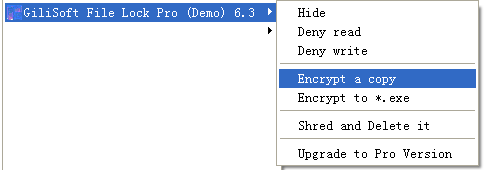
Step 3:
Enter password to continue file encryption.
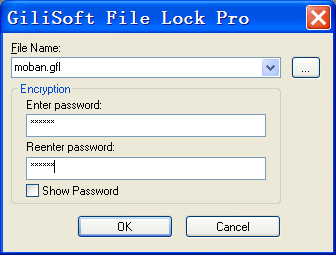
With this GiliSoft File Lock Pro file encryption windows 7 tool,you can encrypt all file type data in any windows 7 version.If you want to decrypt the encrypted files,only need double click them and enter file encyrption password to finish the decryption task.
